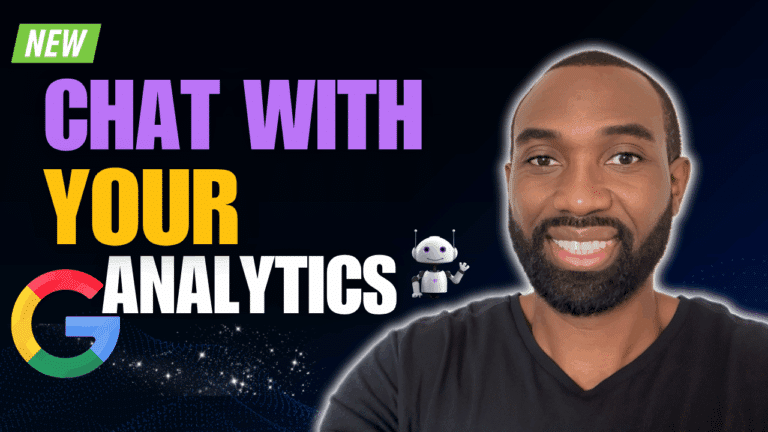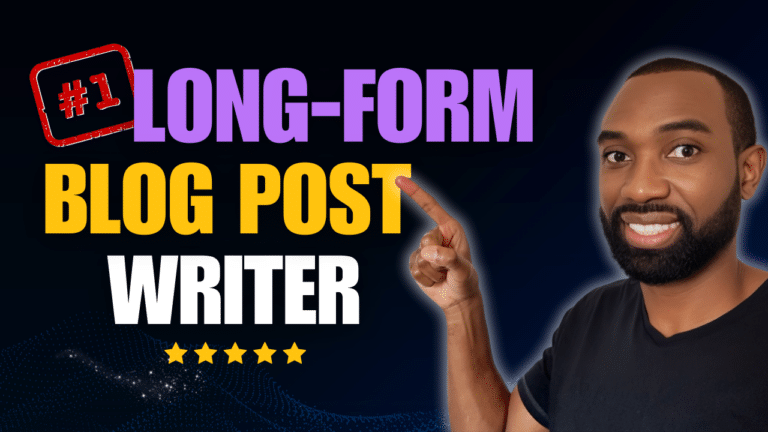🔥 FLASH SALE: Blog to Video is HERE! Plus Analytics AI & Chat Builder. Only 3 licenses left 👉 Claim Your Lifetime Deal!
How to Do Keyword Research on Bramework?
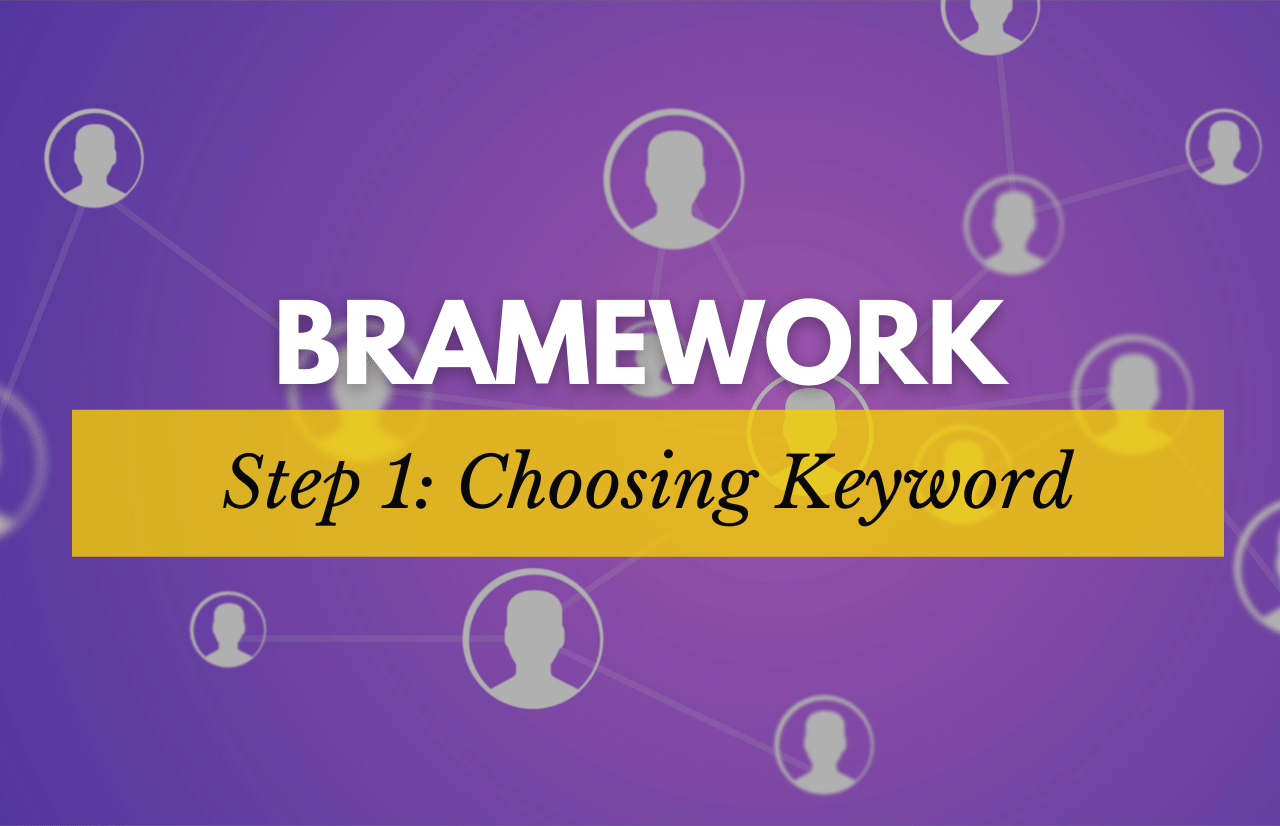
Here at Bramework, we believe that the best way to get a jumpstart on your blog post is to already have a well-thought out and researched keyword list.
If you’re a seasoned Content Creator, then you know that you want to target keywords with high volume and low competition on search engines like Google.
Completing Step One in Bramework: Getting Your Keyword
You don’t need to have a six to twelve month list worth of keywords; however, if you do, it will get you closer to having your blog post written quickly with Bramework.
1st Step: Sign into Bramework
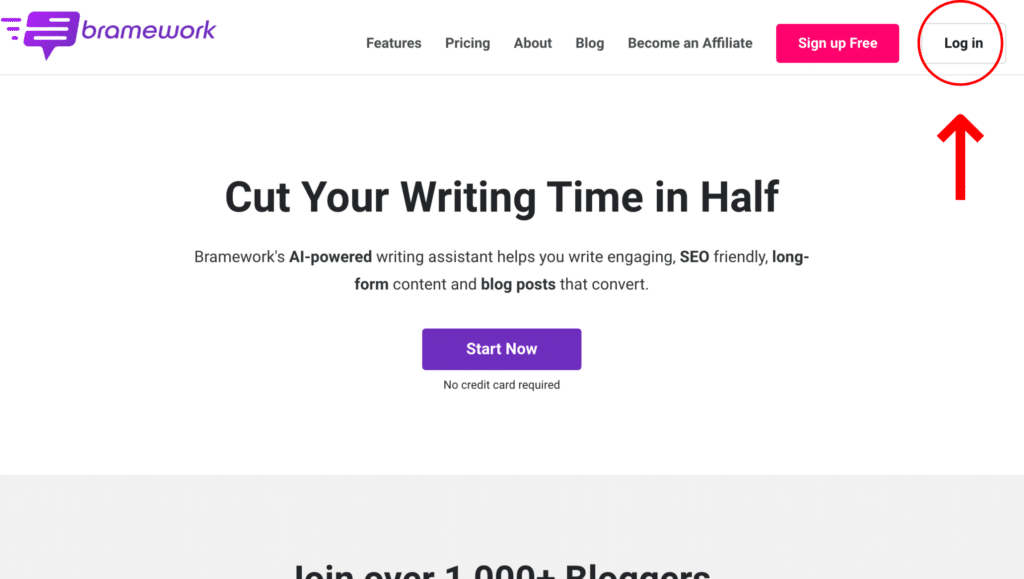
2nd Step: Select Keyword Research Tab
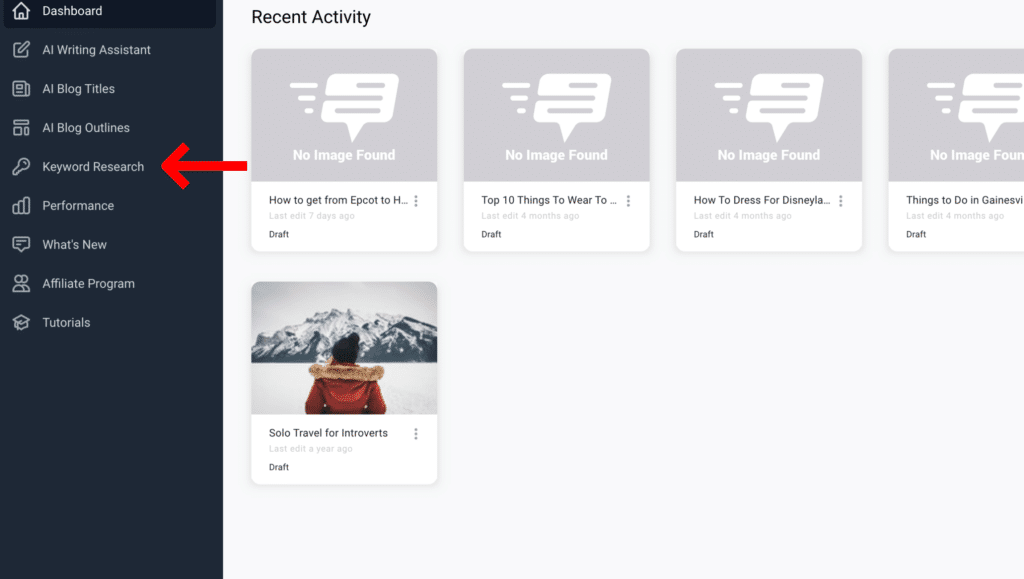
Create SEO-Optimized Blog Posts with First Draft PRO in Minutes!
👋 Say Goodbye to Endless Hours of Research and Writing
3rd Step: Select New Search
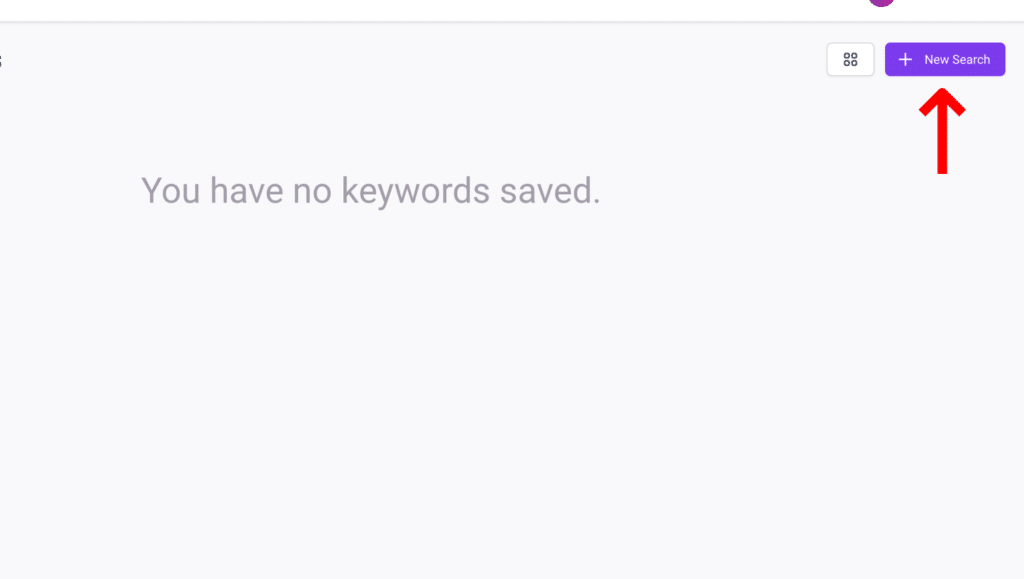
4th Step: Type in your desired keyword then hit SEARCH
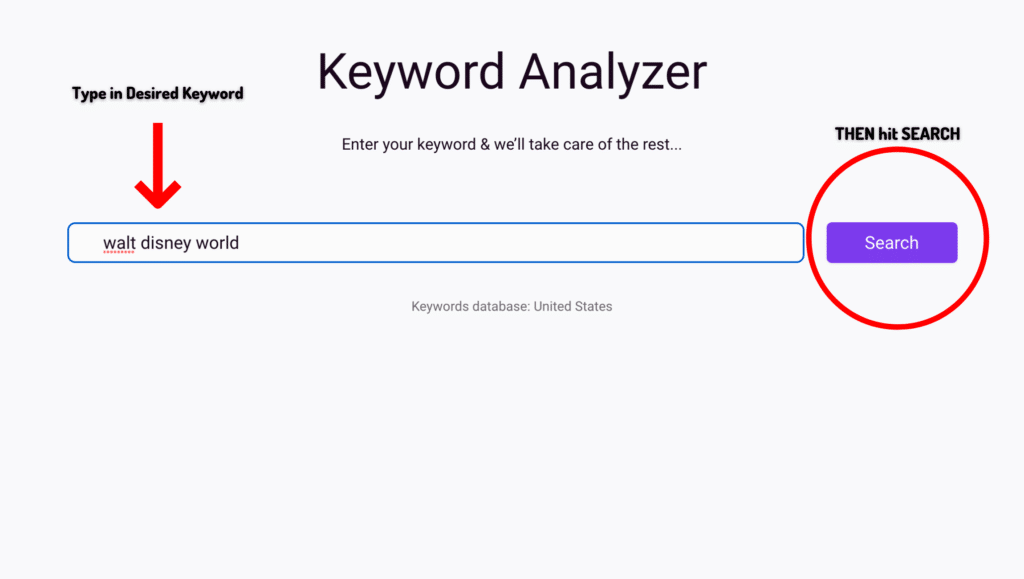
🔍 Find Keywords That Actually Drive Traffic
Stop guessing and start ranking. Discover high-value keywords, analyze trends, and dominate your niche free and fast.
5th Step: Review the keyword results and see if they are worth writing about.
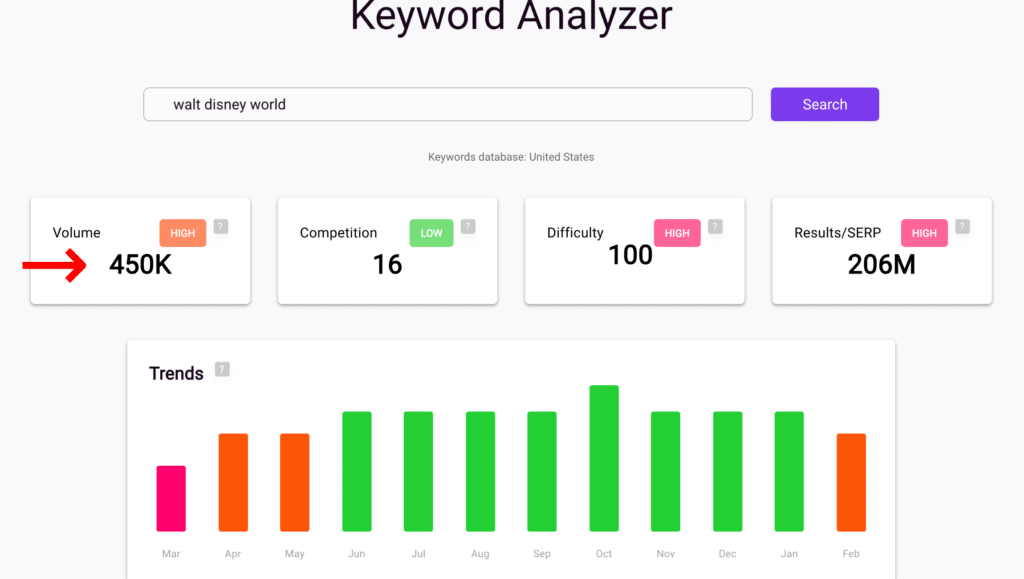
Please refer to our blog post on the importance of keyword research here.
6th Step: You can either choose to continue with the current keyword, or choose an alternative keyword.
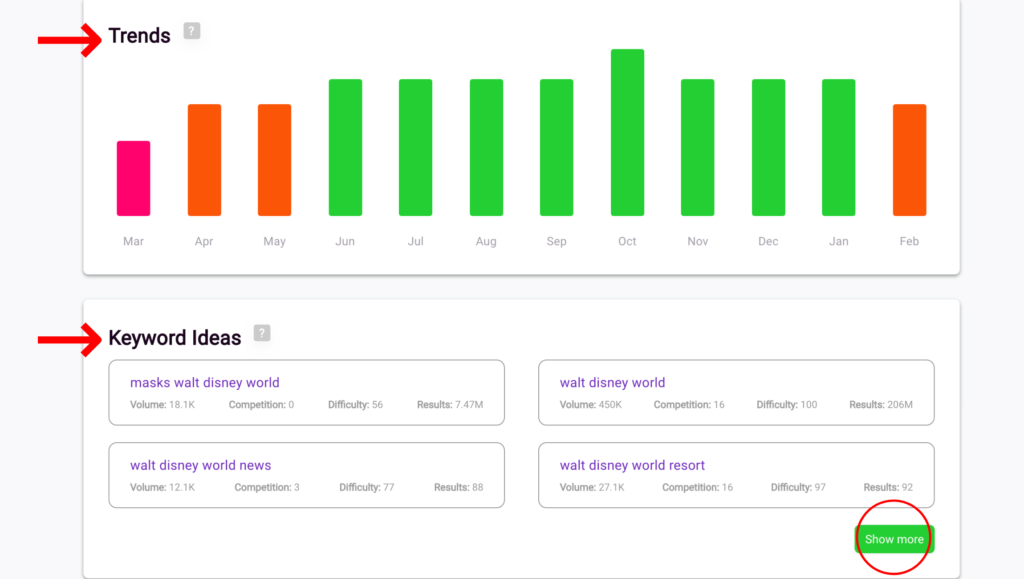
Bonus Step: Make note of the questions listed under your keyword since they can also be added as a section to your blog post.
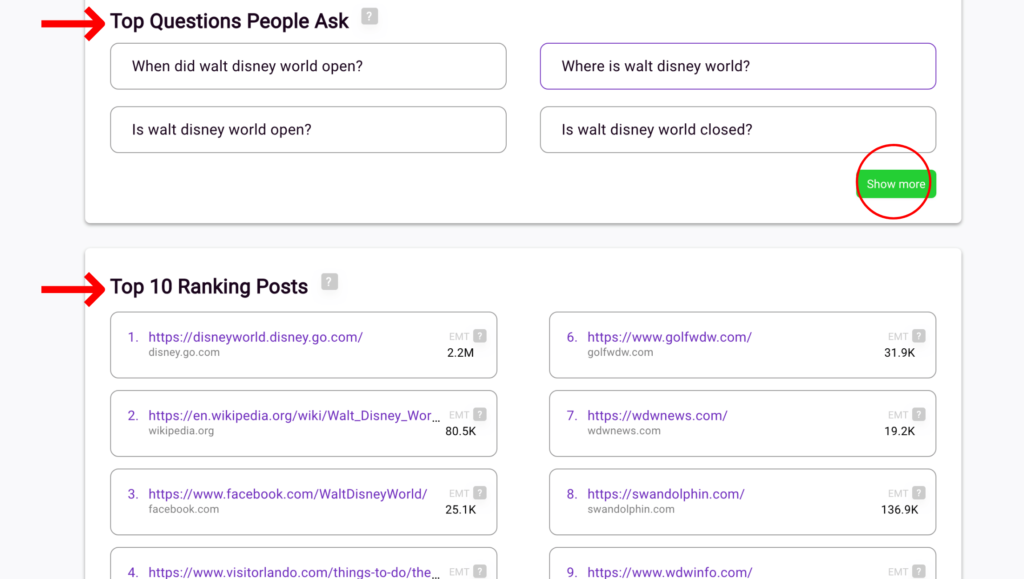
7th Step: Select NEW POST
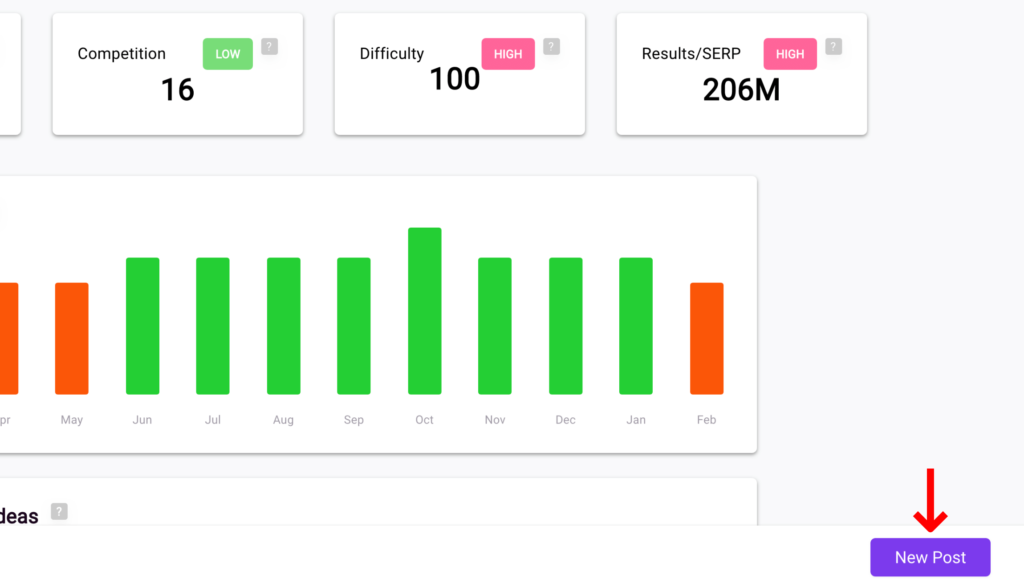
If you’re not ready to write your blog post, you can save your keyword for the future.
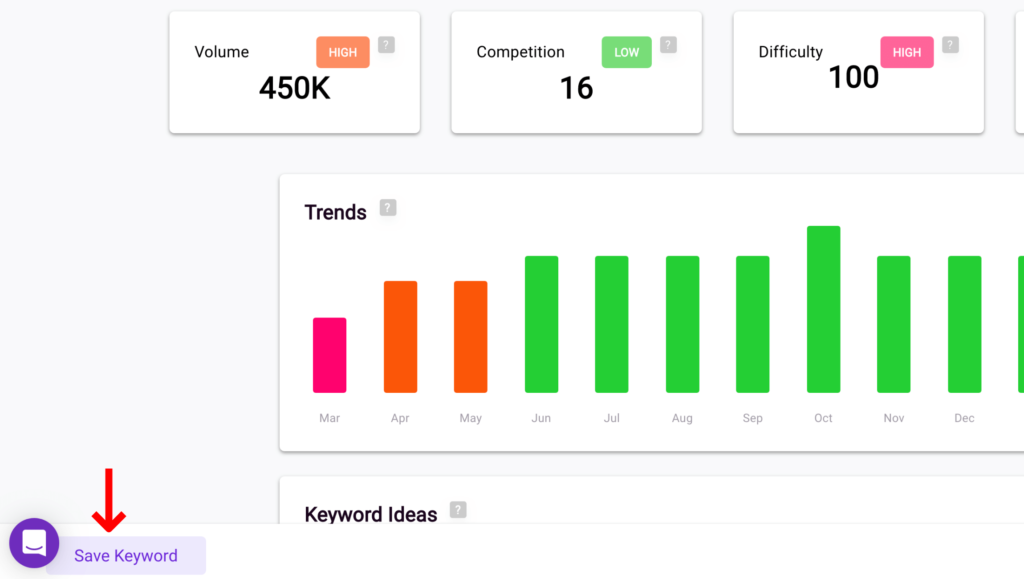
8th Step: You’ll then receive a message letting you know if the keyword is good for the A.I. to assist.
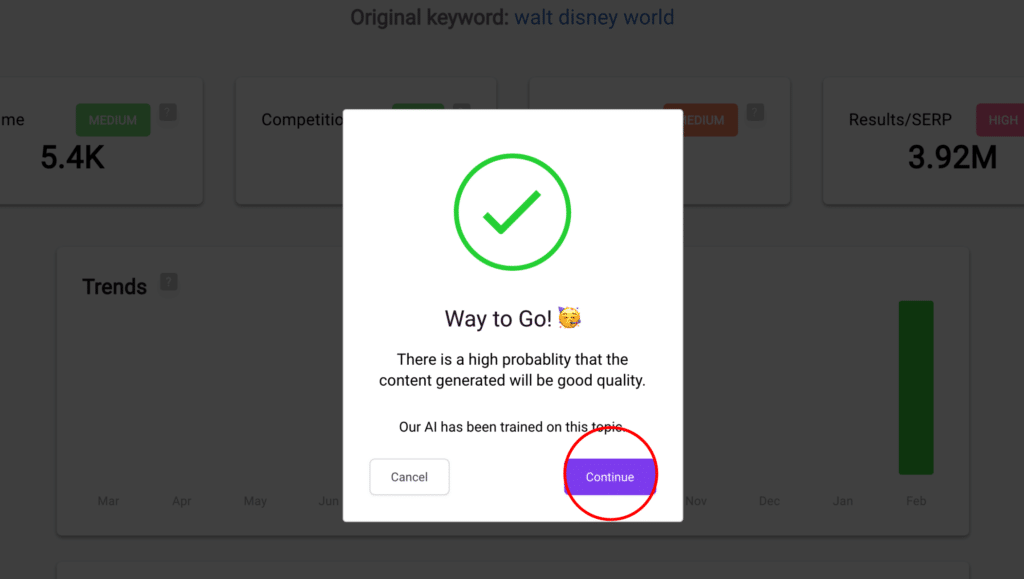
9th Step: Choose five additional relevant keywords for your blog post.
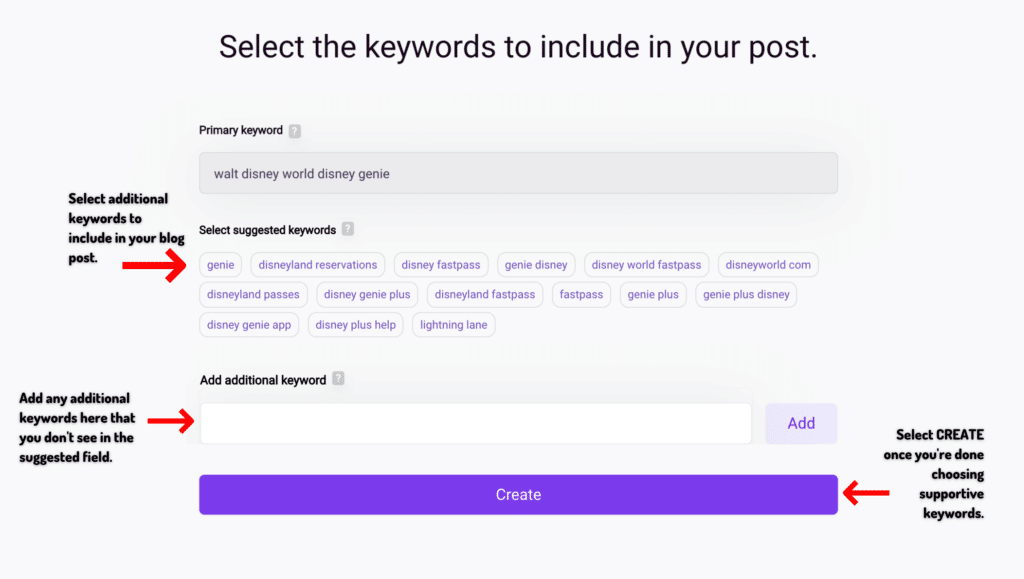
You can use the blank field to add any keywords that you may not see as an option.
10th Step: Select CREATE
There you have it! You have officially jumpstarted your blog post creation. We hope this tutorial has helped you find your BEST keywords using Bramework.
UP NEXT: What Does the Keyword Information Mean on Bramework?
🎓 Join the Ultimate Blog Ranking Academy!
Unlock the Secrets to a $10,000 per-month Blogging Income