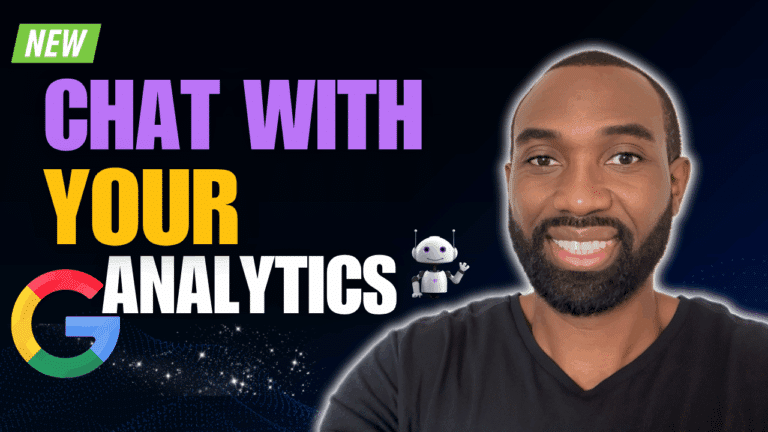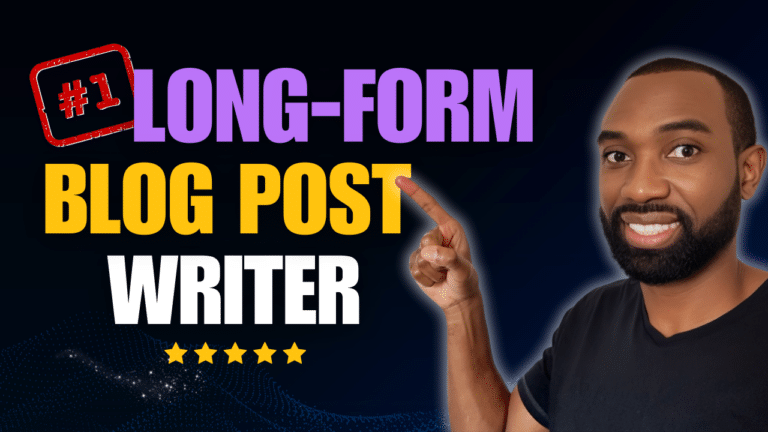🔥 FLASH SALE: Blog to Video is HERE! Plus Analytics AI & Chat Builder. Only 50 licenses left at $179 👉 Claim Your Lifetime Deal!
How to Create a Click-worthy Blog Post Title Using the Bramework Title Generator?
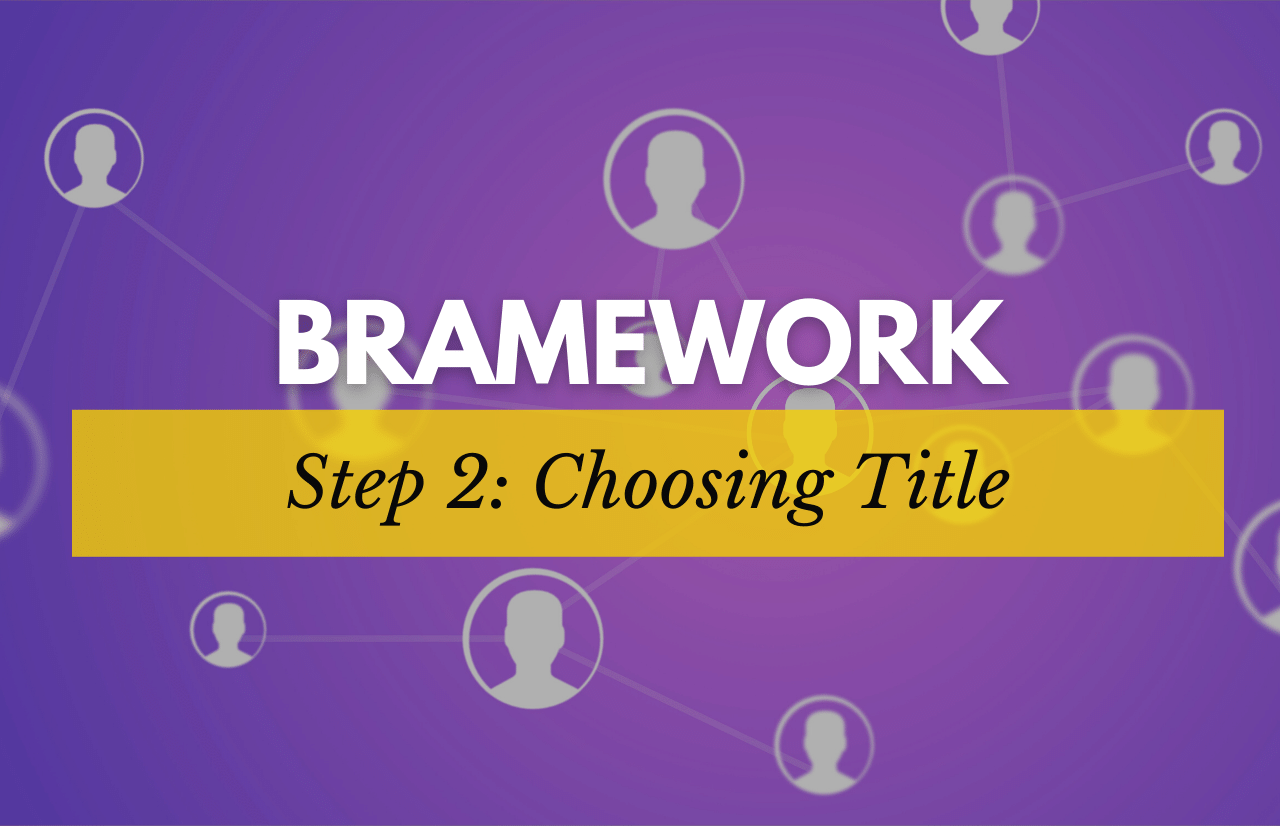
One of the most important aspects of your blog post is the title. If you don’t have catchy words, then you WILL NOT entice the reader to click on your article.
After all the hard work and research you’ve done, you must MASTER the art of creating an incredible title that beats out all of your competition on the search engines.
How to Use the Title Generator on Bramework?
Here’s how you can create a blog post title using Bramework’s A.I. powered feature:
1st Step: Sign into Bramework
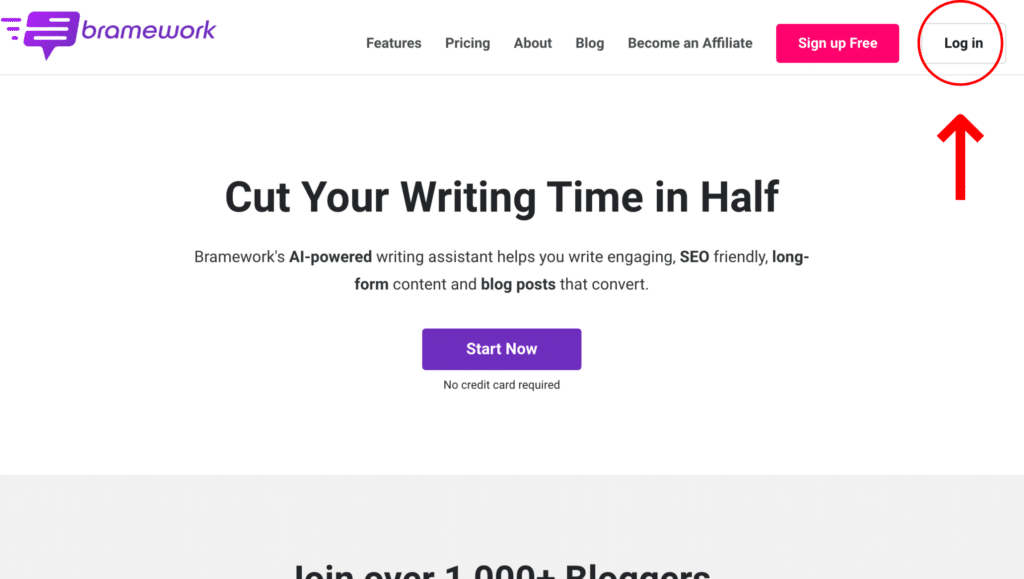
2nd Step: Select AI BLOG TITLES
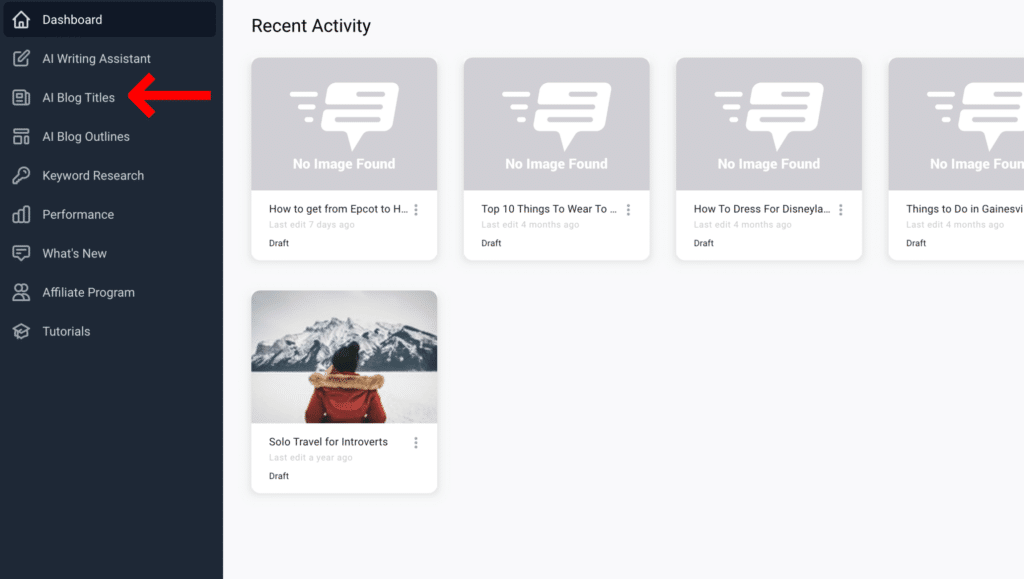
Create SEO-Optimized Blog Posts with First Draft PRO in Minutes!
👋 Say Goodbye to Endless Hours of Research and Writing
3rd Step: Select NEW TITLES
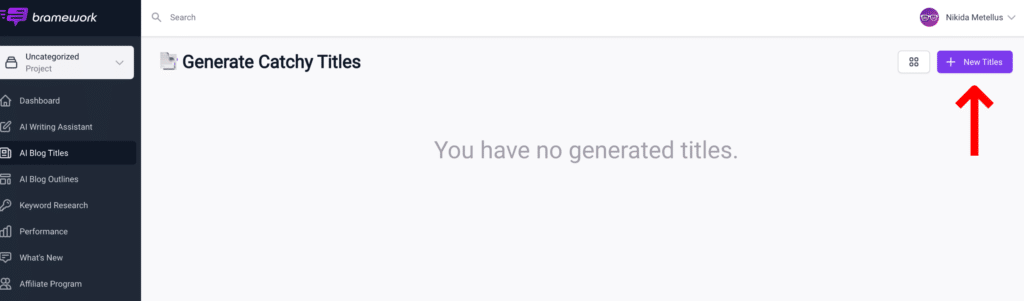
4th Step: Type in your desired keyword
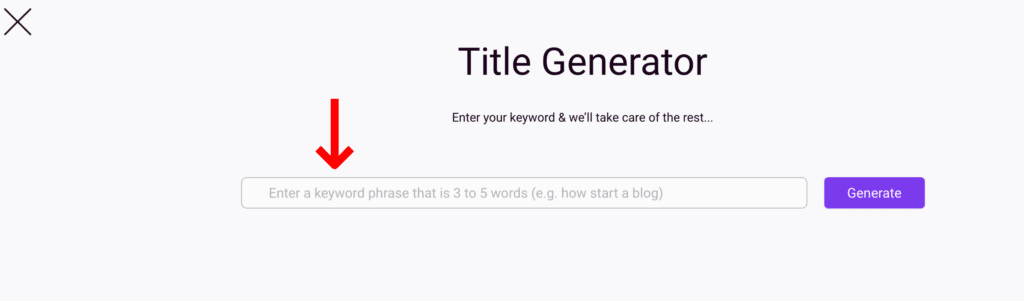
🔍 Find Keywords That Actually Drive Traffic
Stop guessing and start ranking. Discover high-value keywords, analyze trends, and dominate your niche free and fast.
5th Step: Select GENERATE
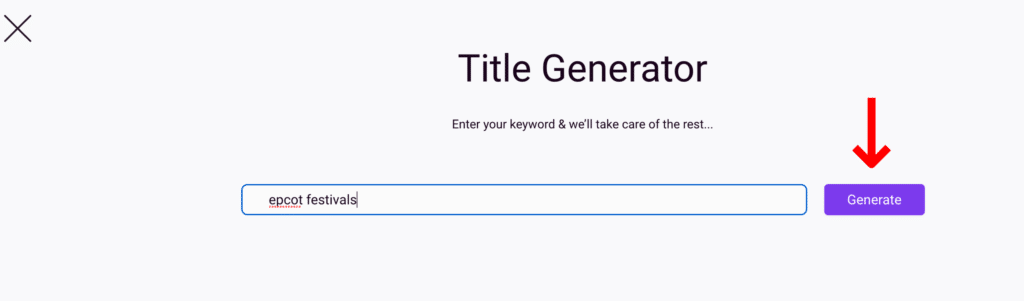
6th Step: Step: Choose Your Title on Bramework
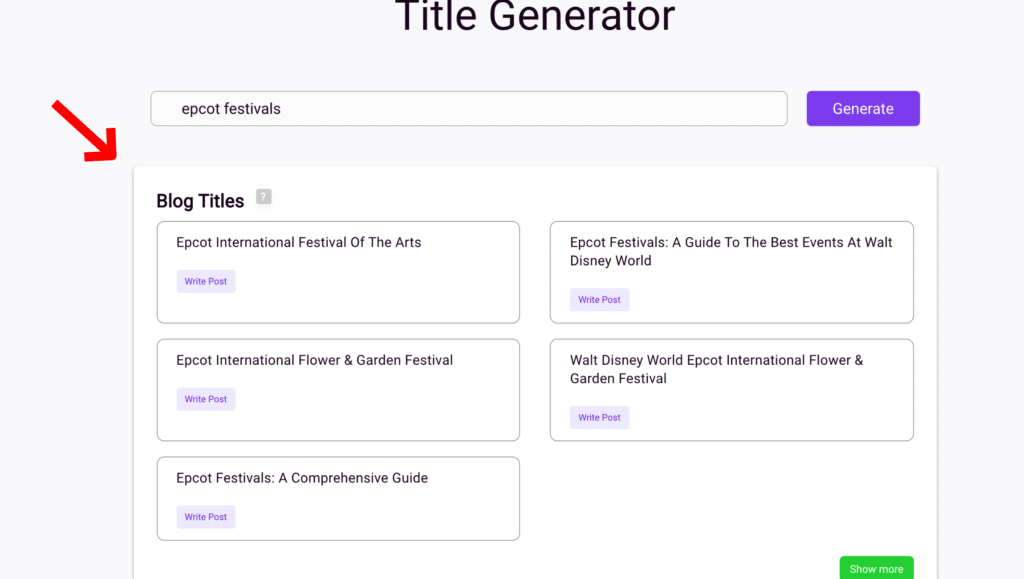
Review the title results and see if they are worth writing about. Please refer to our blog post on the importance of creating an optimal title here.
BONUS Step: Get More Results
You can either choose to continue with the current list of titles, or choose “SHOW MORE” to get more results that are similar in title style.
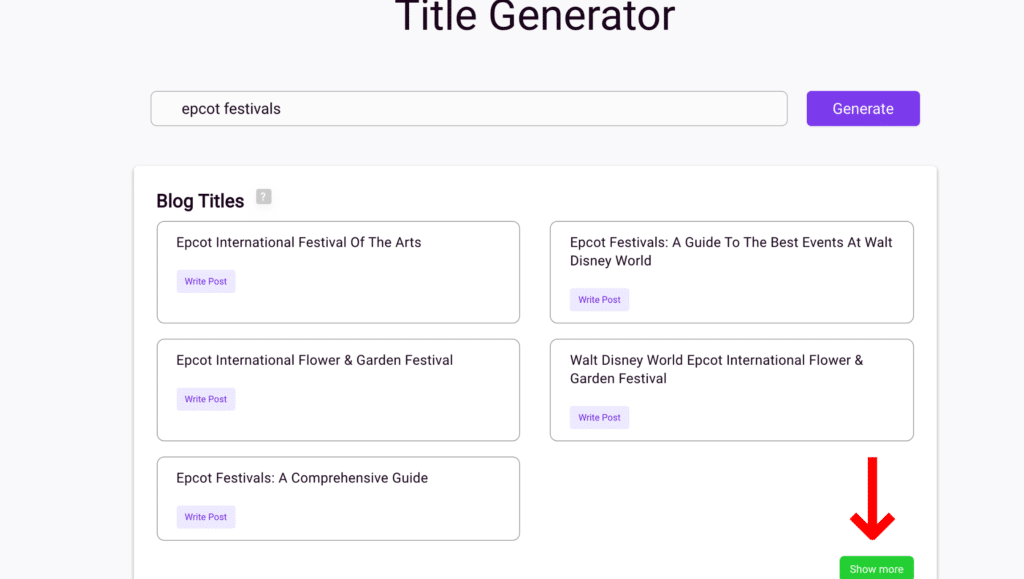
If you select “GENERATE MORE,” you’ll get a new set of titles with a different style.
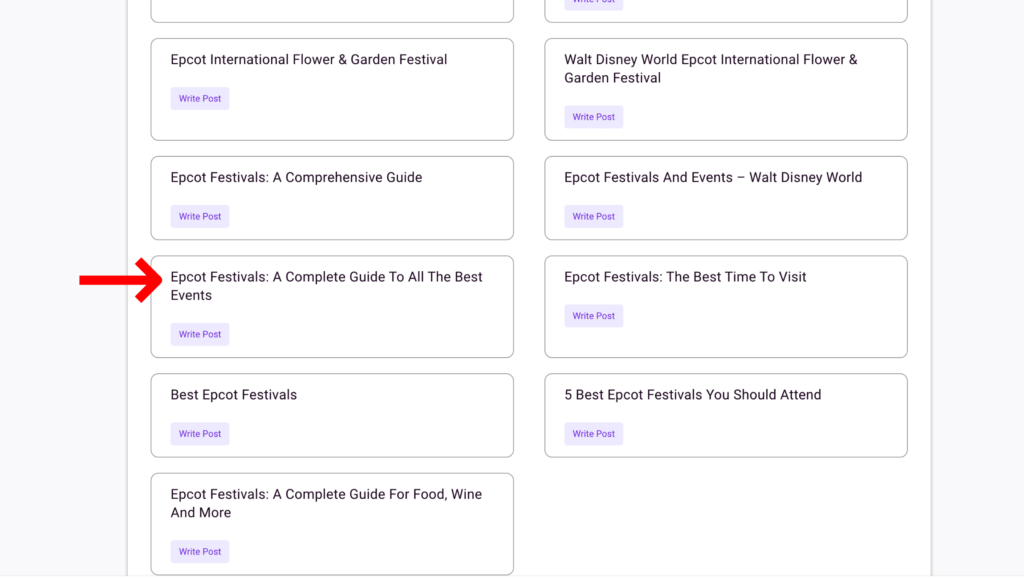
7th Step: After you’re happy with the options, click “SAVE TITLES.”
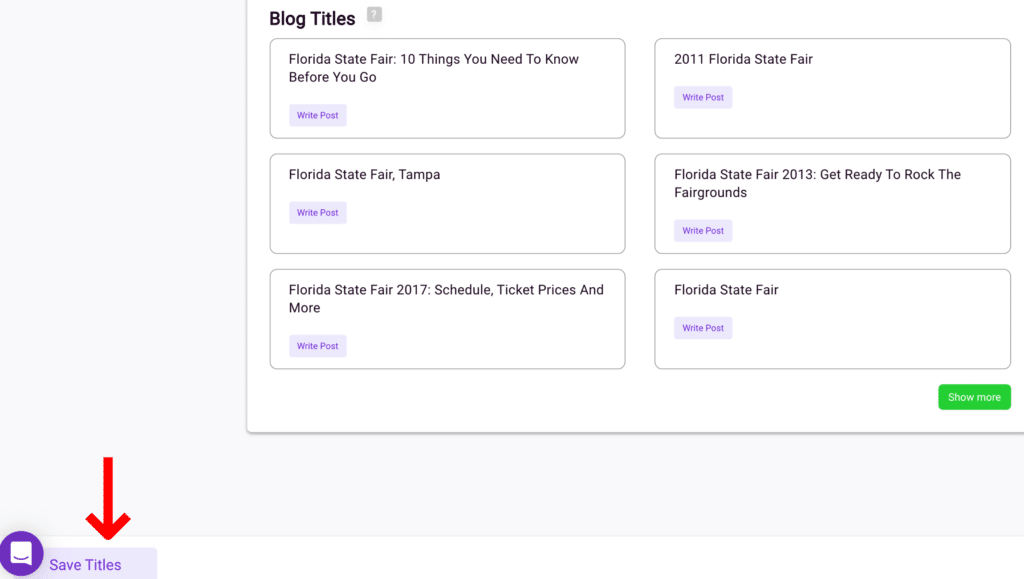
This is for you to use with your blog post later if you’re not ready to write your post just yet.
8th Step: Click “WRITE POST” on your favorite title and begin creating your writing masterpiece!
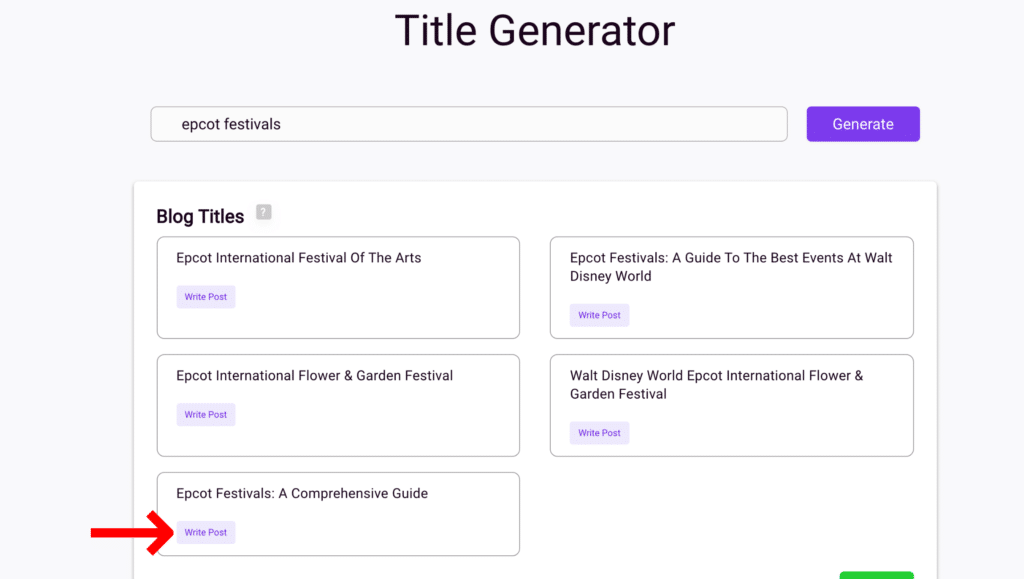
There you have it! You have officially begun your blog post creation. We hope this tutorial has helped you find your BEST keywords using Bramework.
UP NEXT: How to Create a Killer Blog Post Title (9 Easy Examples to Increase CTR)
🎓 Join the Ultimate Blog Ranking Academy!
Unlock the Secrets to a $10,000 per-month Blogging Income