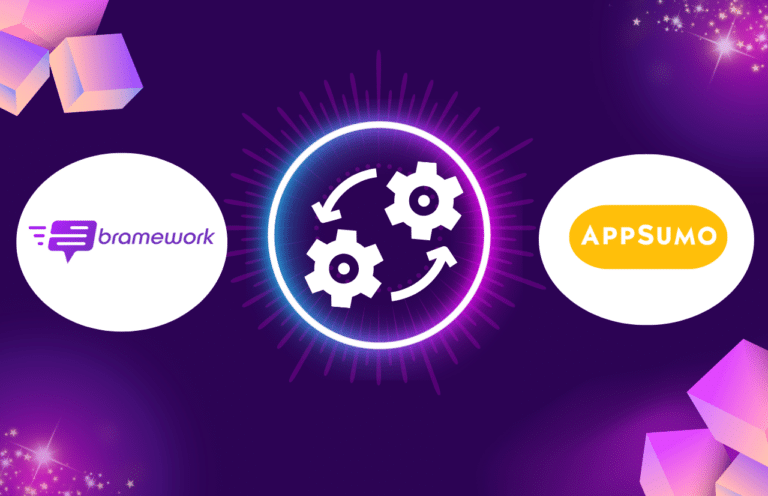🔥 FLASH SALE: Blog to Video is HERE! Plus Analytics AI & Chat Builder. Only 50 licenses left at $179 👉 Claim Your Lifetime Deal!
How to Create an Editorial Calendar: Step-by-Step Guide (2024)
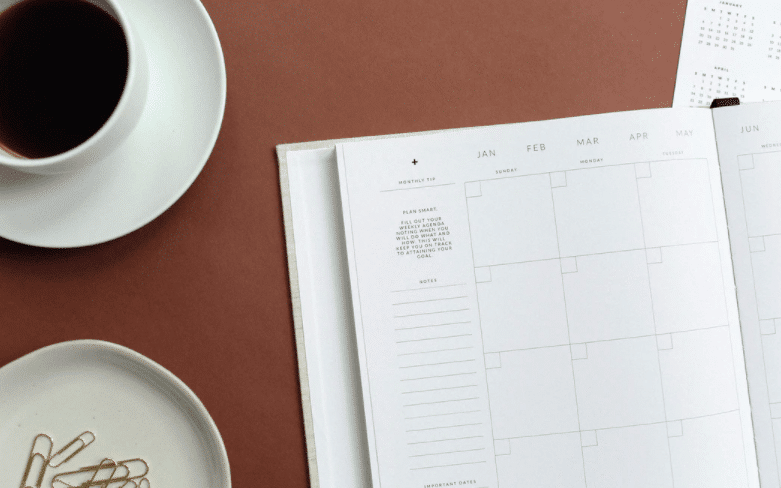
Are you struggling to come up with a plan for an editorial calendar?
Maybe you’re a new blogger or a business owner putting a content strategy together and need some help planning it all out. We get it.
At Bramework, we have been creating content calendars for years!
We’re going to go over everything you need to know about editorial calendars, along with some tips on what’s important and some killer examples.
Let’s dive into the wonderful world of editorial calendars.
What is an Editorial Calendar, Anyways?
An editorial calendar, sometimes considered a content calendar, is a workflow that helps schedule content on a daily, weekly, or monthly basis.
It’s the calendar that gets the blogs published.
Editorial calendars can also help you track keywords, content types, promotional channels, authors, and publish dates.
Overall, if you want your content strategy to be successful, a calendar is key.
And here’s why you need an editorial calendar in your life.
Our editorial calendar saves our content strategy 100% of the time. Get your editorial calendar organized with these tips and examples from our team here at Bramework. #editorialcalendar Share on X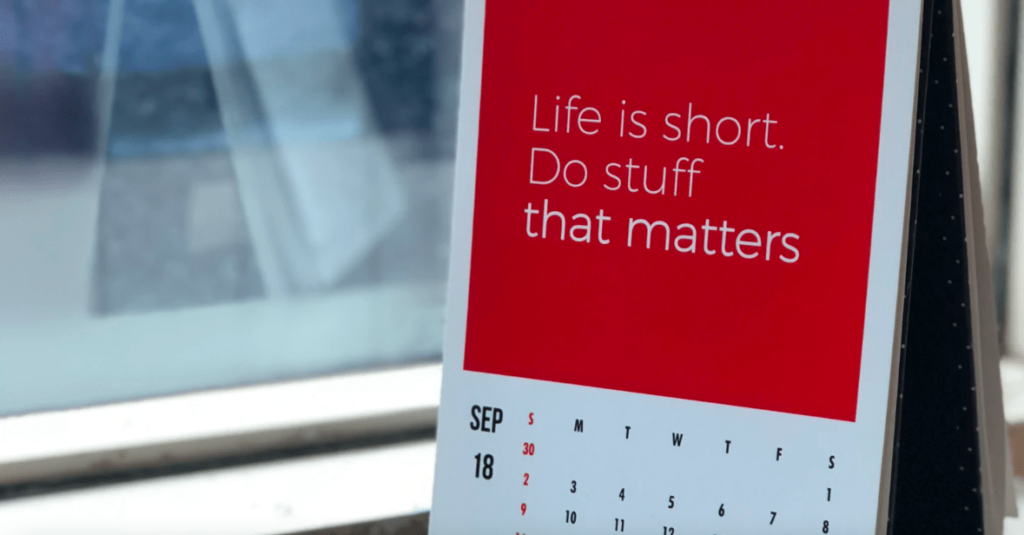
Why You Need an Editorial Calendar
When you plan to write blogs, you’re setting the course for your future.
Blogging is not about spontaneity or inconsistency. It’s about preparation, planning, and execution.
A well-thought-out editorial calendar can help you increase awareness and outreach.
While most small businesses think about the next quarter when planning, a content calendar provides the consistency needed to help ensure the right marketing campaigns are in place throughout the year.
Having a plan is what got the A-Team through everything, right? So, it’s time to put a plan together for your content.
Here are the benefits of creating a content calendar:
- Deadlines make things happen. With a schedule, things happen.
- Time goes fast and so does content (especially when it’s actually published).
- You can track content trends.
- You can capitalize on keywords and learn from the data.
When you have a content plan, you have blogs. And when you have blogs, you have leads and new visitors to your website.
It’s a win-win all around.
Let’s find out the different types of editorial calendars out there.
Different Types of Editorial Calendars
As with everything, there are different types of content calendars that you can choose from. It’s choosing your own content calendar adventure!
Here are the different forms of calendars that you can create:
- Traditional Calendar: a paper and pen, also known as the ‘old school’ format. Our recommendation is to buy a large desktop calendar with lots of room to make notes if you’d like this option. The other option is to get a whiteboard and some expo markers and start drawing it up.
- Calendar App: download any of the hundreds of calendar apps out there for any device to keep you on track with your blog.
- Spreadsheet: create a Google Workplace or related excel style spreadsheet to track your content or share with your team.
- Project Management Tool: use a tool like Asana or ToDoist to create tasks that lead to publication.
- Content Management Apps: you can use tools like the ones listed below to fully manage your content calendar.
Ready for some examples?
Content calendar tools help you prep, plan and organize your blogging strategy.
Create SEO-Optimized Blog Posts with First Draft PRO in Minutes!
👋 Say Goodbye to Endless Hours of Research and Writing
Editorial Calendar Tools
It’s easier to visualize an editorial calendar when you have some tools to use. These tools are going to be unique to content and how they can amplify your strategy. Think about what you would need in order to not only succeed, but also thrive. Your editorial calendar is your roadmap to your continued success.
We talk a lot about the importance of tools when it comes to content strategy. Taking the time to learn these can mean your time back, your money saved and your energy redirected to where it matters. Building your business.
Here are a few examples of successful calendar tools that you can use to kick it off:
Google Workspace

Set up your entire content calendar using the tools in Google Workspace. It has spreadsheets, calendars, presentation tools, and more. It’s the most popular all-in-one tool for collaborative calendars.
At Bramework, we use Google Workspace to get our content planned out. We have multiple sheets with weekly, monthly and yearly goals. We track our stats with Google Analytics and WordPress SEO plugins.
The benefit to having Google Workspace is that it is collaborative and commonly used by people, so the training is minimal. It goes beyond sharing docs, it is now integrated into your website, email and CRM. You can track your publications and integrate with Google Analytics to manage the data.
🔍 Find Keywords That Actually Drive Traffic
Stop guessing and start ranking. Discover high-value keywords, analyze trends, and dominate your niche free and fast.
Trello
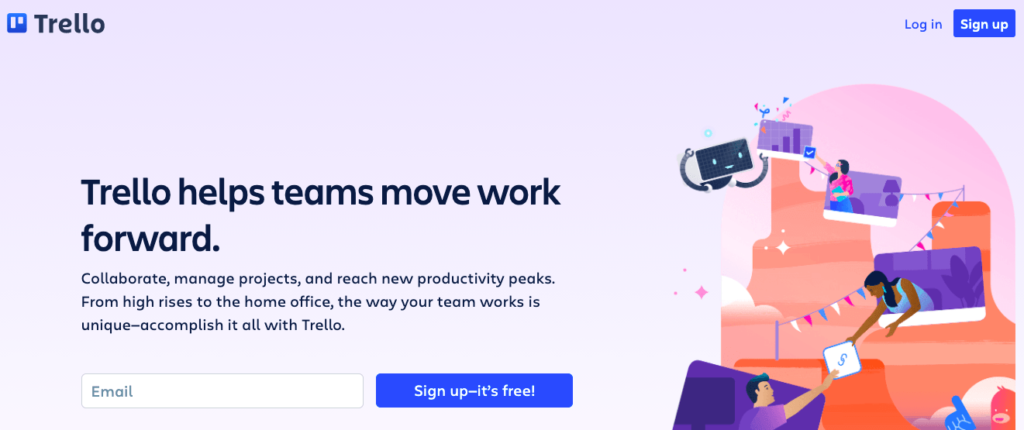
Trello is a flexible app for collaboratively managing work and workflows. Manage your content through cards and collaboration. From the first outline to draft, you can move it along the path to publication.
Trello is great for visual learners! With movable cards, you can see where things are in the process, which helps with deadlines.
The benefit to Trello is that it has a “finish line” feel, meaning you can physically see when something is completed on a visual table. Actually seeing that completion is a positive way for your mind (and team) to say, keep going. You’re seeing results.
Airtable
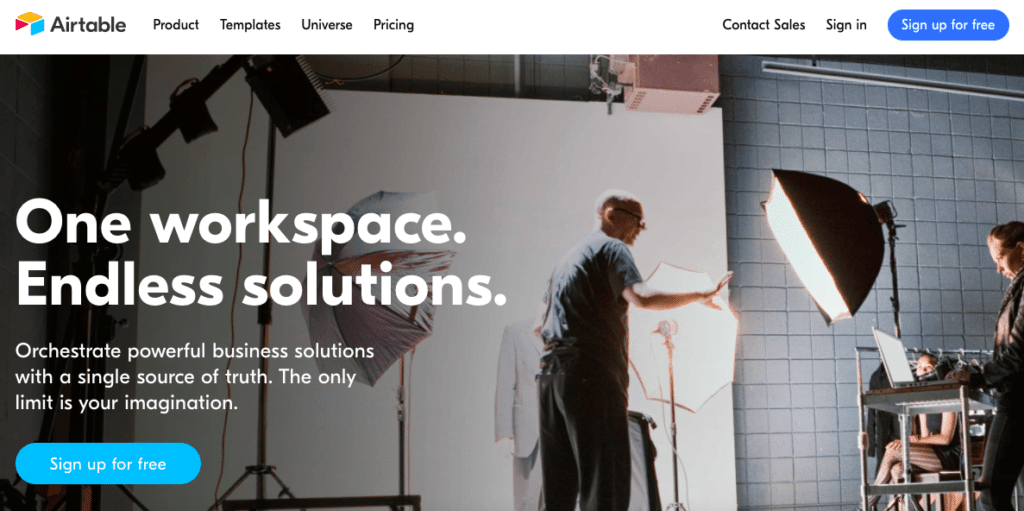
Airtable is the all-in-one collaboration platform that combines the flexibility of a spreadsheet interface with features like file attachments, card stacks, calendars, and reporting.
Airtable is great for people that need segmentation and tagging. You can collaborate together with your team and integrate with your website or other tools as well.
The benefit to Airtable is it’s easy to use, and colorful! You can use it for creating live stream content as well, which really helps for monetization.
CoSchedule
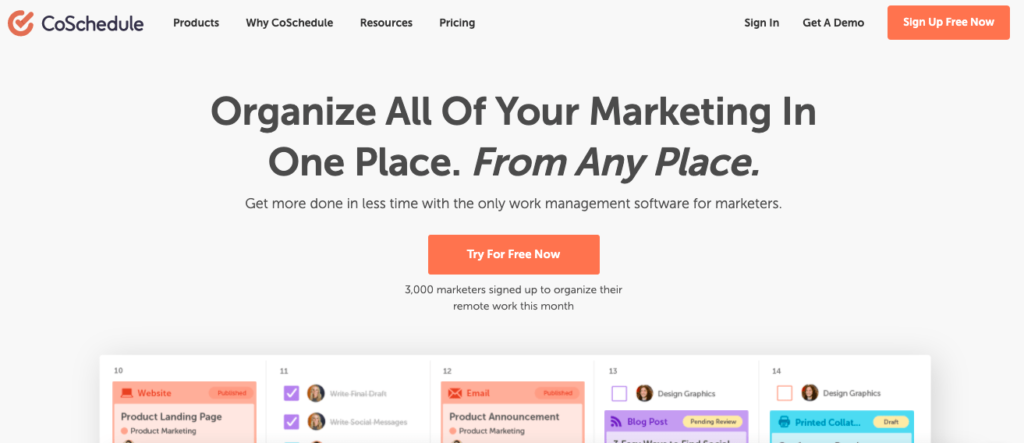
CoSchedule is a content collaboration platform that helps users do this by automating social media posting and offering an easy-to-use, drag-n-drop posting calendar. Schedule out social media posts too!
CoSchedule is very popular for medium to large-sized agencies looking to scale. With its high volume capabilities, you can keep everything organized.
The benefit of CoSchedule is its automation ability. You can seamlessly integrate your editorial calendar into your social media with this platform. That’s a bonus!
Editorial Calendar (WordPress Plugin)
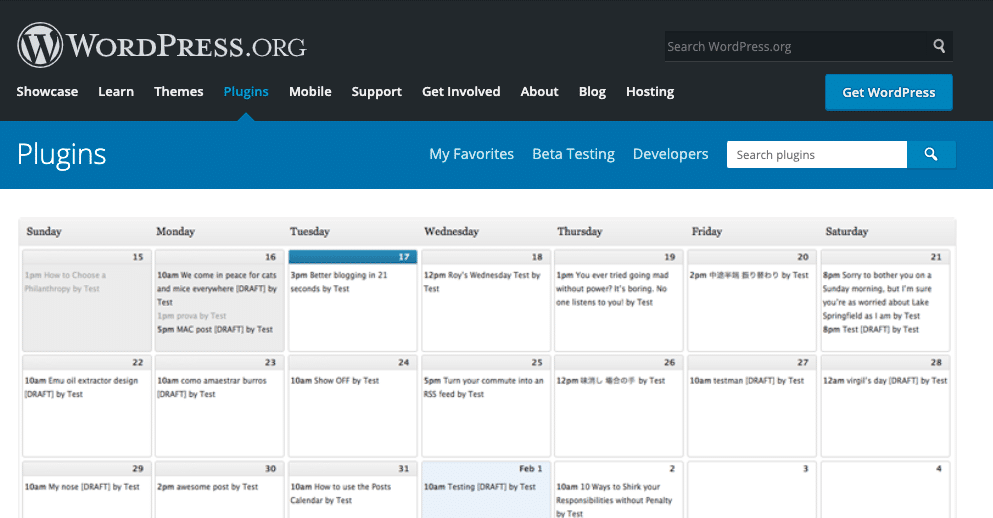
The WordPress Editorial Calendar plugin helps manage your content calendar right inside your website.
If you’re a WordPress fan, this is great for keeping it all in one place. It lives in your WordPress dashboard and can be shared with other users. Keep information in your calendar or include links to docs for reference.
Keep in mind, this is a calendar for previously scheduled blog posts, so this allows you to track your content at a quick glance. This will help with future topic idea generation and execution. It’s great for repurposing content or for doing a content audit.
Let’s check out some tips on creating your own editorial calendar.
Prioritize your people first. Who are you planning your content for?
Tips on Creating an Editorial Calendar
We’ve been blogging for a long time. As a team, we come across ways that will help our editorial calendars evolve. Here are some tips from the team at Bramework on how to create an awesome content calendar that will help your website.
Prioritize your Goals and Targets
When creating your calendar, it’s crucial to prioritize your goals and benchmarks.
This will help you avoid having a year full of chaos, with goals and deadlines that don’t make sense. You can also avoid having an overabundance of marketing activity. If you work through an editorial calendar, you’ll know exactly what you need to do each month and what you can allow yourself to spend on marketing.
Start with your audience! Become familiar with them! Then strategize angles for producing contact based upon how your business goals align with your audience’s needs.
Here’s a quick tip for creating goals. Use SMART goals!
- Specific (simple, sensible, significant)
- Measurable (meaningful, motivating)
- Achievable (agreed, attainable)
- Relevant (reasonable, realistic and resourced, results-based)
- Time bound (time-based, time limited, time/cost limited, timely, time-sensitive)
Plan Ahead
An editorial calendar is all about planning. You need to plan ahead and make a strategic plan before any type of activity.
This allows you to manage the time you have available. Your calendar will be your go-to place to create timelines, define your goals, and then track your performance as you go along.
You don’t need to have it all planned out in advance, but it is good to get a general understanding of what you want to achieve. Make a shortlist of the tasks you want to achieve each month, and write them down so you can track and understand your progress.
Here’s a great example of planning ahead when it comes to content strategy.
- Keyword research and outline – Day 1
- Finalize outline – Day 2
- First draft – Day 3 – 5
- Final edits – Day 6
- Publish and share – Day 7
That’s a blog in a week! Planning ahead means creating those mini-deadlines to really make sure it executes. Side note, your blog doesn’t have to take a week if you’re using a tool like the Bramework blog builder! Just saying – build a blog in a day instead?
Regularly Check the Calendar
If your editorial calendar is not being regularly checked, you may find it hard to work through the monthly tasks. There will be times when you will forget some tasks or milestones, which can leave you feeling overwhelmed.
You should review your calendar at least once a month to ensure you’re working through the milestones and goals. This will ensure you are on track to reach the goals and objectives that you set.
Planning is one of the most effective ways to reach your goals. You should never leave marketing to chance or allow it to take over your schedule.
The best way to plan your marketing activity is to put everything down in an editorial calendar. This will allow you to see clearly what you are working towards, and the month-by-month progress.
A common mistake is creating an editorial calendar and then never checking it or adding to it. Calendars were meant to be updated! Keep your reminders going, if you need to set your own appointments or time block your schedule to check, do it.

Bramework Wrap Up: Editorial Calendar Goals
Creating an editorial calendar doesn’t have to be hard!
What may be challenging, is getting your content actually published. Looking at a full content calendar can be overwhelming. It’s a lot to do with such little time.
If you need help executing your editorial calendar, we’re here to help! That’s what we do at Bramework – we build blogs, better and faster. We’ve been creating editorial calendars for years and have learned what works and what doesn’t. We also have been working on the blog writing process for each of our clients!
We encourage you to check out the keyword analyzer or blog builder and see for yourself.
Good luck with your editorial calendar and reach out to us if you have any recommendations to share.
Happy blogging!
Image credit: unsplash.com, bramework.com
(Original Article Date: January 4, 2021/Updated October 1, 2022)
🎓 Join the Ultimate Blog Ranking Academy!
Unlock the Secrets to a $10,000 per-month Blogging Income